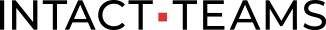Do you feel exhausted just looking at your daily calendar packed with Zoom or Teams Meetings? Does it feel like pulling teeth getting your team to engage and come up with ideas in online workshops? Are you experiencing a disconnect with some team members chatting in the conference room while others are ‘zoomed in’ remotely?
It’s the new reality for most leaders and teams. Even with people slowly going back to their offices, working from home flexibly is here to stay. And that means communicating virtually is and will be a big part of our daily lives. We all had to learn how to use virtual platforms well, re-prioritise tasks throughout the day, manage our energy to avoid zoom-fatigue and influence stakeholders in this new mode of working. Stanford researchers identified 4 causes for Zoom-fatigue and simple fixes: https://news.stanford.edu/2021/02/23/four-causes-zoom-fatigue-solutions/.
But it’s not just up to the individual to ‘deal with online meetings’ well. That’s just part of the new way of working. I have been witnessing what I call ‘Virtual Meeting Madness’ and here is what it looks like:
- Too many virtual meetings – is every email now a virtual meeting?
- Virtual meetings are too long – why does every meeting have to be 1 hour?
- Too many people in meetings – only because it’s easy to link people in doesn’t mean they have to be there
- Meetings without a clear purpose – these are often standing weekly team meetings or meetings that are helpful for the leader but no one else
- Meetings with no clear agenda – attendees are not sure what is expected, conversations don’t hit the point, meetings run over
- Monopolising by the same team members – the same few team members bring themselves in, lack of consistent input from the whole team which results in disengagement
I team coach dozens of teams where I have the privilege being part of their team meetings and what I see time and time again is a mix of all of the above ‘Virtual Meeting Madness’ behaviours. Too much time is spent on team members giving department updates and sharing complex data, the leader having the majority of airtime, people talking over each other and the same team members not bringing themselves in and quite obviously working on other things on their phone. I see too many meetings being ineffective, inefficient and unproductive.
And if that frustrates me, imagine your team members who possibly have dozens of those meetings a week. The affects we are seeing is employees working longer hours to ‘catch up on real work’, being more and more disengaged in virtual meetings, multi-tasking and being physically and mentally exhausted from too much online time. To keep our people engaged, healthy, happy AND productive, we need to be more mindful in shaping the hybrid world of virtual work.
Here are my strategies to run effective virtual meetings:
- Lead by example. Avoid multi-tasking and be fully engaged in online meetings. If you are distracted, you ultimately allow your team members to be.
- Is this virtual meeting an email? Meetings are designed to engage the collective wisdom and expertise from your teams that can only be achieved by communicating with each other. If you have an update or want simple input, consider if this can be done by email. This will reduce the number of virtual meetings overall. Also challenge others who invite you to those meetings to do the same.
- Keep them short. Why does every meeting have to be one hour? The purpose and agenda determine the length of the meeting. If your virtual meeting is over 60 minutes, consider having two shorter meetings instead. Or 1 shorter meeting plus an email.
- Build in breaks. If you can’t avoid a longer, virtual meeting, build in a 5-minute stretch break every 45 minutes. Tell people by what time they need to be back by rather than to be back in 5. People don’t time themselves and often 5 minutes turn into 10 which is frustrating for the rest of the team.
- Have a clear purpose. Think about why you are asking people to meet and what the outcome is. Then be critical if that’s the best use of time for everyone. If team members share updates from their departments, consider asking everyone to send their data or numbers before the meeting (make is simple and visual) for everyone to digest. Then use the meeting time to brainstorm, challenge, problem solve and strategise. Be clear about your expectation for everyone to study the updates and come with questions and solutions. Tell your team members that you will be calling on everyone. Agree on actions, next steps and responsibilities. Record the meeting so you have instant minutes.
- Have the right agenda. Stay away from general agenda items like ‘Sales Update’ or ‘Miscellaneous Items’. Instead, be specific about what you want team members to think about and help problem solve. Create agendas with specific items like ‘How can we increase sales conversion in business development’ or ‘What is holding your department back from achieving goals and how can the team help you?’. Asking questions in your agenda encourages people to start problem solve before the meeting. It also empowers people to add value by sharing their expertise.
- Get the group size right. The smaller the group in virtual meetings, the bigger the chance for relevant people to participate which increases engagement. If you have ‘bystanders’ who benefit from hearing the content, send the minutes or recording to them afterwards instead of having too many, non-relevant people in the meeting.
- Engage everyone. These might sound simple strategies but if you use them consistently, they will increase engagement. Encourage everyone to have the video either on or off. Mix it up and be mindful of when to use which mode but keep it consistent. Start positive and with a check-in or icebreaker. It gets people to focus their attention on the call and the opportunity to talk. Use the chat box for questions and comments and read them out. This helps your introverts to engage. Use names as often as you can and be inclusive. Imagine you are in one room rather than using rhetoric like ‘everyone out there in the world’.
- Workshopping. A senior leader asked me during a recent webcast how to workshop remotely in an effective way. David Burkus in his book ‘Leading from Anywhere’ shares his strategy of breaking up your workshopping/brainstorming meeting into 3 separate, smaller meetings. He says: ‘Creative thinking isn’t a meeting; it’s a process.’ Human behaviour is to chase consensus so if we want to solve complex problems or think creatively, we need to create a process that helps to come up with new directions. Have a ‘Problem Meeting, an ‘Idea Meeting’ and a ‘Decision Meeting’.
Start with the purpose of the meeting. Why are we having the meeting and what is the ideal outcome? If you still call the meeting, you now have necessary strategies to make it effective, engaging and fun.
If you want to work with me, email me on info@intactteams.com